價格:免費
更新日期:2020-05-16
檔案大小:53.4 MB
目前版本:2.3.10
版本需求:系統需求:iOS 11.0 與 watchOS 5.0 或以後版本。相容裝置:iPhone、iPad、iPod touch。
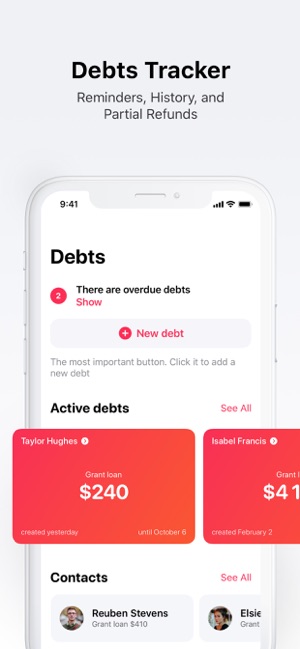
The application Debt is a great tool for tracking debts. A colleague who owes you money for lunch - you can quickly create new debt in the app.
Debt is symbolized as a card. Tap on it to close or delete the debt. A closed card will disappear but it will appear in History. When your colleague returns his half debt? Click 'Repayment' and enter the amount. The 'Delete' button does not put the debt in History.
You can customize the colors of the cards and the arrangement of elements on it. If you want to see a note of the debt, then select the template in the settings. If you want to apply the template to only one debt, select the corresponding item in the context menu.
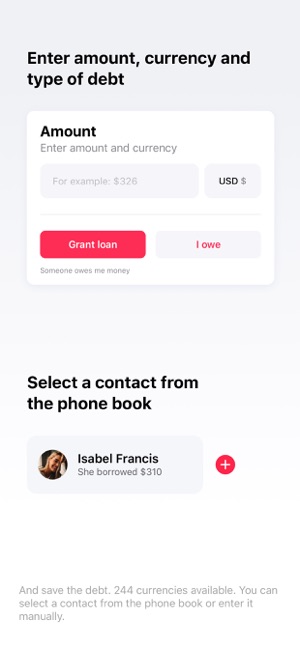
Select debtor - this is a required field. To do this, select a contact from the phone book or enter a name. The name on the card opens the debts of a particular user. Here you can see the history of closed debts.
The notes will remind you of the circumstances of the debt: a colleague paid you the lunch or took money for a taxi. To add a note, swipe left to enter the amount. On the card, instead of the creation date, you can show a note - go to settings and select a card template.
Identification will protect your data from unwanted access. The app uses Touch ID or Face ID depending on your device. If these features are not available, then the password will be used.
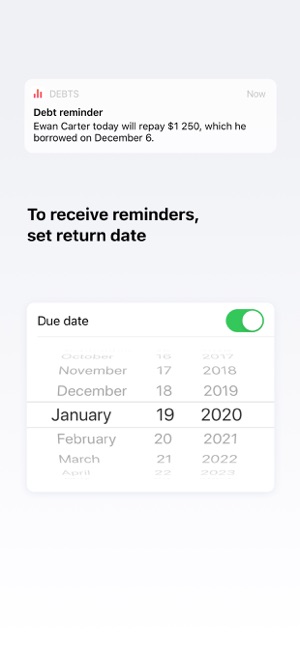
The Debts app for Apple Watch filters granted and owed debts. There is a section with contacts and the app can close and delete debts.
About auto-renewable subscription:
Subscription must be active if you want to use backup or sync between devices. Payment will be charged to your Apple ID account at the confirmation of purchase. Subscription automatically renews unless it is canceled at least 24 hours before the end of the current period. Your account will be charged for renewal within 24 hours before the end of the current period. You can manage and cancel your subscriptions by going to your account settings on the App Store after purchase.
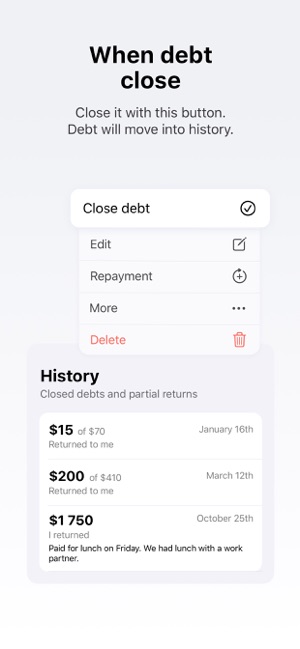
Terms of Use: https://debts.ivanvorobei.by/term-of-use/
Privacy Policy: https://debts.ivanvorobei.by/privacy-policy/

支援平台:iPhone, iPad, Apple Watch
